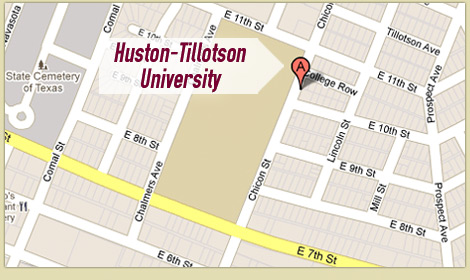Research FAQ
Got questions about logging in, finding sources, eBooks, textbooks, citations, or trusting online search results?
Get answers here!
Q: Help! I’m seeing a log-in screen and my password isn’t working!
A: Try setting your password. When librarians created your account, we knew your username – that’s your my.HTU username, or the first part of your email before the @htu.edu – but we don’t know your password. Hit the “Set/reset password” button and follow the prompts. This will not change your my.HTU password. Still having trouble? Chat with a librarian for in-person help.
Q: What is a peer-reviewed article and how do I find one?
A: A peer-reviewed article has been looked at by other experts in the field, who know how this sort of research works and have agreed that this article is worth being published. This ensures that the paper’s author does their research right and doesn’t make obvious mistakes. It makes sure a higher quality of work gets published – and that you get good information for your research.
To find a peer-reviewed article, check out any of our Research Databases and turn on the Scholarly/Peer Reviewed Journals filter. You can also explore our Databases Sorted by Subject to find the right database for your research.
Q: Help! Too many results!
A: All databases have filters. Narrow down your results to full text only, to scholarly/peer reviewed journals, by date range, by type of publication, or by adding or changing your keywords. This will help you close in on the perfect research source for your project.
Q: I see an article I want to read, but I don’t see a PDF or any way to read it.
A: Sometimes the databases know about articles we don’t actually own. Look for a “Full Text” or “Full Text Available” filter to remove these results. Is that the perfect article, just out of reach? Request it through Interlibrary Loan! A librarian will contact other libraries and ask for a scanned PDF of the article. Please be aware that Interlibrary Loan can take up to a week to get an article emailed and up to three weeks for a book request to be delivered.
Q: What is a primary source?
A: A primary source is original work by someone who was there – think of it as eyewitness testimony. Primary sources can include diaries, interviews, speeches, scientific observations, memoirs, autobiographies, photographs, artwork, songs, census records, and personal statements. Not sure if it’s a primary source? Ask yourself, was this person there? Primary sources can be difficult to find, so start your search early! Librarians can help.
Q: My professor wants me to use a book for an assignment. Can I use an eBook instead?
A: Yes, absolutely! eBooks have identical content to the print book version. When you read an eBook from the library’s collection, you will see a PDF version of the same book you’d find on the shelf. eBooks are a great resource!
Q: How can I find a book on the shelf?
A: We shelve books using the Library of Congress system. When you search for a book in the online catalog, you’ll see a location (“Main Stacks”, “New and Leisure Reading”, etc.) and a call number. This is the book’s “mailing address” on the shelf. Learn more here or take the call number to the main desk so a librarian can help you find it.
Q: Do you have my textbook?
A: Maybe. Ask at the library main desk.
Q: I googled this. Can I trust it?
A: That’s a big question. The internet is full of misinformation. Evaluate your online sources carefully! Why do you trust this source? Do you know who the author is? What do you know about the author? Who is paying for this site to be available, and what do you know about them? What does this page want you to feel, or do? Does it want you to be angry or afraid? Does it want you to buy something, or give money? Does it want you to click, and keep clicking? When in doubt, distrust.
Q: Can I use Wikipedia?
A: In general, no. Wikipedia can be a good starting place for your research, but don’t take it at face value. Follow the article’s citations and read the original sources. Use keywords from the article to do searches of your own. Always consult your professor before you cite Wikipedia as a reference source. It could save your grade!
Q: Why do I have to cite things? Why do I need so much information?
A: Citations give credit to the people who originally did the work. You wouldn’t download a song and claim that you’d written it. If you use someone else’s information, you need to acknowledge where it comes from. Not citing is plagiarism, and plagiarism is theft.
Citing an article correctly means that all the information is available and in the expected order. It’s just less messy! Check out our Citation Help Guide, visit the Purdue OWL MLA or APA sites, or chat with a librarian for help!
Many databases can create citations automatically. Look for a “Cite” button in your searches!
Q: Can I search everything the library has, all at once?
A: Yes! Here’s the discovery search box to get you started. Search Everything, or narrow your results to just books (and eBooks), just articles, or just video. You can also go directly to our library catalog to browse.
Didn’t get your answer? Chat with a librarian.
Go to Home Page