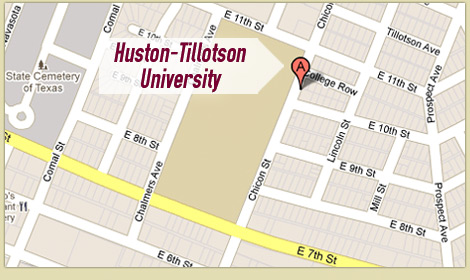Reserve a Study Room
The Downs-Jones Library contains three study rooms, one classroom, and a WhisperRoom recording booth, available for student, faculty, and staff use during library hours.
NEW! You may reserve up to 3 hours PER GROUP, PER DAY. Multiple reservations for the same group under different names/accounts will not be honored. Excess or rolling reservations may be removed at the librarian’s discretion.
Food is not allowed in the study rooms. Drinks with lids are allowed.
The library’s room reservation tool is Skedda. Please read the instructions below.
| Download the Skedda App! | ||
 |
 |
|
Use and Limits
Limits: You may reserve up to 3 hours PER GROUP. Multiple reservations for the same group under different names/accounts will not be honored. Excess or rolling reservations may be removed at the librarian’s discretion.
Cancellations: You may cancel your reservation or end it early without penalty at any time. Only you OR a librarian can cancel your reservation.
No-Show Policy: Reserved study rooms will be held for 15 minutes past your scheduled start time. If no one is using the room after 15 minutes AND another group or individual needs to use the room, your reservation may be cancelled by a librarian.
Plans changing on short notice? Log in using the Returning Users button or the Skedda app to change your reservation. If you are not able to log in, email us at library@htu.edu or call 512.505.3053 and we will delete or reschedule your time slot.
Schedule ahead! Rooms are first come, first served, and can be reserved up to 1 year in advance.
Reservations can also be made at the library’s main desk.
Questions?
Chat with a Librarian for help, email us at library@htu.edu, or call us at 512.505.3053.
![]()
Go to Home Page