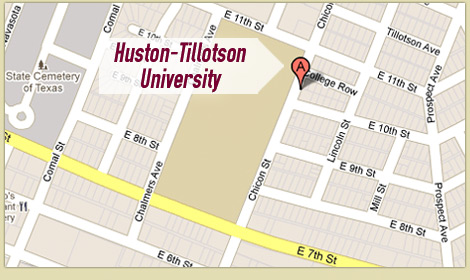Finding Books
Among all the online resources available at the Downs-Jones Library, we haven’t forgotten that libraries need books – and we’re here to help when you need books, too!
Looking for something specific? Search our online Library Catalog for books and eBooks. eBooks can be viewed or downloaded from anywhere, on any device: just log in with your my.HTU username and library password. (Trouble logging in? Try our Research FAQ before you Chat with a Librarian for assistance.)
When you find a print book that’s “Available”, make a note of the book’s call number. This string of numbers and letters is the book’s address on our shelves. Ask a librarian for assistance if needed.
Your HT ID card is your library card. Visit our Lending Policies page for more information.
Don’t see the book you need? Pick up a TexShare card from the library to visit other Texas libraries, or fill out an Interlibrary Loan request.
Students, faculty, and staff are also encouraged to browse the library shelves, located on the upper floor of the library. Check out our New and Leisure Reading Collection for brand-new titles, and remember that reading should be fun!
About Library of Congress Shelving
The Downs-Jones Library shelves books using the Library of Congress system. LOC organizes books by subject, by author, by title, and by year of publication. These are encoded in a call number that, like a street address, indicates the book’s exact location.
For an overview of the LOC system, visit the Library of Congress Classification Outlines or watch our Video Tutorial on Library of Congress.
For a detailed breakdown of each LOC subject area, visit the Library of Congress Classification Schedule PDFs.
Hanging signs throughout the library shelves indicate where subjects are located.
For help finding specific books or subject areas, please ask a librarian.
Go to Research FAQ
Go to Home Page