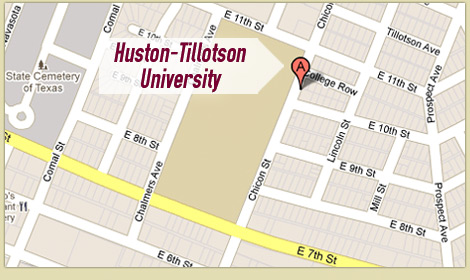Library FAQ
Got questions about visiting the library, study rooms, checking out items, printing, library rules, or doing library research?
Get answers here!
Q: Is the library open?
A: During Fall 2024, the library building is open between 8 AM and 10 PM, Monday through Thursday; 8 AM to 5 PM on Friday; 12 PM to 5 PM on Saturday, and 2 PM to 10 PM on Sunday. Librarians are also available via Chat with a Librarian during these times. You can also email us at library@htu.edu.
Q: Help! I’m seeing a log-in screen and my password isn’t working!
A: Try setting your password. When librarians created your account, we knew your username – that’s your my.HTU username, or the first part of your email before the @htu.edu – but we don’t know your password. Hit the “Set/reset password” button and follow the prompts. This will not change your my.HTU password. Still having trouble? Chat with a Librarian for in-person help.
Q: How can I get a library card?
A: Your HT ID card is your library card. Please contact Information Technology to get an ID card made. Lost your card or otherwise not able to get one? The librarian at the Circulation Desk may be able to find you or create your account using your HT ID number.
Q: The name on my library account is outdated or wrong. Can I change it?
A: Of course. Ask a librarian for help and we will change your record to your preferred name.
Q: Can I get help with my research project or citing my sources properly?
A: Absolutely! This is what librarians are here for. We can help you find sources, navigate the databases, locate useful books and eBooks, consider whether internet sources are reliable and trustworthy, organize your research, and cite your sources. Visit us whenever the library is open or Chat with a Librarian for any questions.
Q: Can you help me edit my paper or revise my writing?
A: The Writer’s Studio (Jackson-Moody 103) will be very happy to help you with writing and editing your paper. Please contact Ms. Shannon Breeding at 512.505.3087 or sbreeding@htu.edu. If the Writer’s Studio is closed, check out the library’s Writing and Citing Guide for some quick tips and useful advice.
Q: Can I print in the library? Does it cost?
A: To use the library printer, email your document to library@htu.edu with the subject line “Print”. Please specify in the email if you need multiple copies, double-sided printing, or color printing. There is currently no charge for printing. Copying and scanning services are also available for free.
Q: If I check something out, how long can I keep it for?
A: Please see the Lending Policies page and keep an eye on your library account.
Q: Why didn’t I get an email reminder saying my books were due?
A: Please log in to your library account and check that messages are going to an email inbox you visit regularly. You should also check your junk mail folder, as automatic emails are sometimes caught by spam filters.
Q: I need to attend a video interview or online conference call. Can I use one of the study rooms?
A: Yes. Reserve a study room online using our Skedda program. You can also visit the library main desk to ask about available rooms and times, contact us at 512.505.3088, or chat with a librarian to make a reservation.
Q: Can I talk on my cell phone in the library? What about video calls?
A: Yes, you may talk on your cell phone UPSTAIRS in the library. Please do not take calls on speaker. Downstairs remains a silent study zone.
Q: Why can’t I sleep in the library?
A: Health and safety. While you’re probably just asleep, there’s a chance you’re hurt, sick, or otherwise incapacitated. Librarians have to check on you so that if you do need help, we haven’t overlooked you. Please don’t sleep in the library.
Q: Do you have a fax machine?
A: We do not. Visit the HT Mailroom in Agard-Lovinggood to ask about faxing.
Q: Can I visit the library if I’m not a student?
A: Guests are welcome in the Downs-Jones Library. Please check in at the main desk so we can answer any questions you might have. If you are interested in checking out Downs-Jones Library materials, please have your valid, current TexShare card and state-issued photo ID with you so we can set up your account. See the Guest Lending Policies for more information.
Q: Where can I learn more about the library’s rules and policies?
A: Check out the Library Policies page and the Library Handbook, available online in PDF.
Didn’t get your answer? Chat with a Librarian!
Go to Home Page