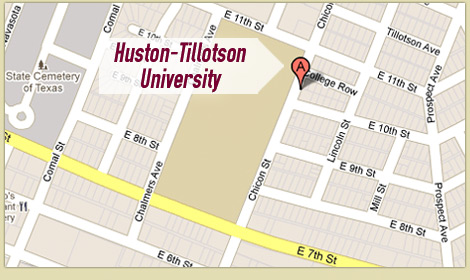Student Billing FAQs
- What is a student account?
- What is My Course and Fee Statement?
- What is My Account Balances?
- How do I make a payment on my account?
- What payment options are available?
- How to sign up for the Deferred Payment Plan?
- How do I make a payment under the deferred payment plan?
- How can someone else make a payment on my behalf ?
- Can I give my parents authorization to discuss my student account?
- What is a Refund?
- What is an eRefund?
- How/When do I receive a refund or eRefund?
- Will I be receiving a 1098-T Tuition Statement?
- Who do I contact if I have questions?
A student account is a record of your costs to attend school. It is used to charge your student fees such as tuition, student government fees, room and board, and some approved miscellaneous fees. Your financial aid and any payments made will also be applied.
2. What is My Course & Fee Statement?
Course and Fee Statement reflects all charges and financial aid pending on your student account. In addition, this statement will show courses the student has registered for a semester (example: FA15 (Fall 2015), SP16 (Spring 2016), or SU16 (Summer 2016) and the fees that are due.
To see the Course and Fee Statement follow these steps:
a. Log on to https://my.htu.edu/
b. Click Student Accounts
c. Click Course and Fee Statement
d. Click Generate & View My Student Statement
e. Click View my Course and Fee Statement for Term: select the desired term
f. You will see a layout of your student account activity.
*You must stop usage of your Course and Fee Statement once registration has ended for the current semester. To view your charges and financial aid applied you must now refer to My Account Balances.*
3. What is My Account Balances?
My Account Balances reflect all charges and financial aid applied from your Course and Fee Statement to your student account including any additional activity after registration closed.
To see My Account Balances follow these steps:
a. Log on to https://my.htu.edu/
b. Click Student Accounts
c. Click My Account Balances
d. Next to S/A choose the desired term and click dollar amount
e. You will see a layout of your student account activity.
NOTE: You may refer back to your Course and Fee Statement to view your initial charges and financial aid applied to compare to My Account Balances. If you have any questions or concerns regarding your charges you may contact Student Accounts at 512.505.3067. If you have any questions or concerns regarding financial aid you may contact
Financial Aid at 512.505.3031.
4. How do I make a payment on my account?
a. By paying online through HT website
https://netpay.higherone.com/NetPay/Products/HU/Academic+Affairs/6/Gateway.aspx.
b. By paying online using Student’s HT website (https://my.htu.edu)
c. In person at the Cashier’s Window
d. Call the Cashier at 512.505.3068
Cashier hours are 8:30am – 4:30pm Monday through Friday.
5. What payment options are available?
OPTION A: DIRECT PAYMENT
Pay tuition, fees, and all other charges directly to the University as stated on the bill. Students must be financially paid in full by the 12th class day of each semester. Payment for the fall semester will be due September 10, 2014. Payment for the spring semester will be due by January 28, 2015. In addition to traditional payment options, you may also pay electronically.
OPTION B: Deferred Payment Plan
Huston-Tilloston University offers a deferred payment plan. Payments are automatically deducted from a bank account or credit card. The cost to participate in the plan is a one-time non-refundable enrollment fee of $25.00. To be eligible for the deferred payment plan, 80% of tuition and fees must be paid prior to enrollment in the plan. Tuition and fees can be paid through financial aid, grants, loans, scholarships, or paying out of pocket.
6. How to sign up for the Deferred Payment Plan?
Deferred payment plans are available on-line. To sign up login to your student account at https://my.htu.edu. Once you are logged into your student account you can select Student Billing and select “Make a Payment/Deferred Payment Plan” to enroll. There will be a $25.00 non-refundable enrollment fee to participate. A preview of installments and due dates will be displayed prior to accepting the plan. After acceptance students can view all assessed charges on their course & fee statement.
NOTE: Students are required to pay the minimum amount due per month to remain in good financial standing with the University.
7. How do I make a payment under the Deferred Payment Plan?
Go to https://htu-ss.colleague.elluciancloud.com/Student/ and do the following:
a. Follow the instructions to login & enter password. This is required to continue with the Deferred Payment Plan
b. Complete the information requested and click “Add to Shopping Cart”
c. On the next screen, verify the information you entered and click “Checkout”
8. How can someone else make payment on my behalf?
Students have the option to designate another party (authorized payers) to pay student bills. This third party will need an authorization, issued by the student via the payment website. The authorized user can then access the system directly and make payments. This authorization only gives access to payment options and authorized payers will not have access to any other student records.
9. Can I give my parents authorization to discuss my account?
The Family Education Rights and Privacy Act of 1974 (FERPA) provides privacy protection of a student’s educational record and restricts the release of those records without the student’s consent. Students who would like the Student Accounts Office to discuss their account with other person(s) or organization(s) must complete and return the release form which can be located in the Office of Records and Registration or by contacting the Records Locator at 512.505.3083.
A credit balance created from total charges minus your financial aid/ loan payments, over-payments and/or account adjustments.
Refunds caused by financial aid and loan payments are issued after the initial disbursement of financial aid. Refunds are processed continually during the semester as aid is credited to the student account.
NOTE: A refund does not guarantee that you will not have a balance due on your account. Subsequent charges or changes to your account may render a balance due after a refund is issued.
It’s a direct deposit for any refunds that you are expecting from Huston-Tillotson University including financial aid. This is a faster way to receive your funds, rather than waiting for a paper check.
To sign up for this FREE service, log into your myhtu.edu account, click the Student Accounts, then the eRefund button.
When you have a refund, you will be notified by email.
Troubleshooting
If the funds are not deposited into your account within two business days of the email, you may contact your bank regarding their deposit process.
If the problem continues, verify the account information you entered is correct, or updated if you have changed banks and/or accounts. If your bank is not able to match the eRefund to your account, they will send the funds back to the University.
When the University receives returned funds, you will be notified by email that we have suspended your eRefund enrollment. AFTER receiving that email, you can re-enroll for eRefund with the correct information. If not, we will issue a paper check to the current address you provided on your myhtu.edu account.
12. How/When do I receive my refund or eRefund?
Federal regulations require the University to disburse credit balances 14 days after the credit is recorded on the student’s account. Funds from Stafford Loans (including Plus Loans) cannot be credited to your account until all necessary paperwork is completed and submitted. Refunds are processed each week and are available for pickup after 2 pm on Friday’s. Credit balances resulting from PLUS loans that are payable to the Parent borrower will be sent to the address on record, all other credit balances are payable to the student. A student ID card (with valid sticker for current semester) must be shown each time to receive a refund check. THERE ARE NO EXCEPTIONS!!
If your student account has a credit balance by the close of business on Tuesday you should expect to receive your refund on Friday. To determine if your account has a credit balance follow these steps:
a. log onto https://my.htu.edu/ICS
b. Click Student Accounts
c. Click My Account Balances
d. You will see the activity on your account. Example: S/A FA15:100.00 Credit
NOTE: A refund or eRefund does not guarantee that you will not have a balance due on your account. Subsequent charges or changes to your account may render a balance due after a refund is issued.
E-Refunds
Here is how the process works once you get that email:
- The University authorizes our bank to send the funds out to your banking institutions.
- Then, each of those banks will follow their own procedures to deposit the funds into the individual accounts.
- You should see the funds in your account within seven business days of the email. It depends on your bank.
13. Will I be receiving a 1098-T Tuition Statement?
Huston-Tilloston University will report to the IRS required information regarding students who are billed for at least one credit hour in any semester of a tax year. 1098-T statements will be mailed by January 31st of the following year. If you were not billed tuition and fees for the preceding year, you will NOT receive a
1098-T. If you did not receive a 1098-T but feel you should have one, please contact Student Account Services.
Back to the top
14. Who do I contact if I have questions?
Student Accounts…………512.505.3067
Bursar/Cashier…………….512.505.3068
Financial Aid…………………512.505.3031
Office of Records and Registration…………..512.505.3083
Admission Office…………..512.505.3026
Nurse’s Office……………….512.505.3039
Back to the top