Techinical Support


Operating hours
Monday – Friday
8:30AM – 5:30PM
Contact:
512.505.3070
The user manuals for library technology are provided here for your convenience.
Download or view online to get your device set up and working, or to troubleshoot a problem.
For additional help, visit the Media and Technical Services Office in DJL 103, or Chat with a Librarian during our open hours. When the library is closed, email library@htu.edu for a response by the next business day.
For help with non-library devices, HT desktop computers, Surface Pro 7s, or connecting to the internet, submit a ticket to the
| User Manuals for Library Technology | ||
|---|---|---|
| Computers and Tablets | ||
 | Student Chromebooks Circulation Desk | Manual Handbook Chromebook |
 | 2-in-1 Chromebooks Room 103 | Manual 2 in 1 handbook |
 | Laptops Room 103 | Dell Latitude Handbook |
 | iPad Minis Room 103 | Apple Books – iPad User Guide |
 | Samsung Galaxy Tablets Room 103 | Samsung Galaxy Tab A7 |
| Presentation and Audiovisual | ||
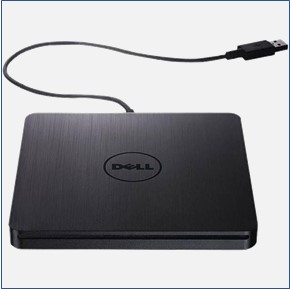 | DVD Drives Room 103 | DVD Drivers Speakers |
 | Public Address Speaker System Room 103 | Public Address Speaker Handbook |
 | USB Microphones Room 103 | USB Handbook |
 | Blue Yeti USB Microphones Room 103, Recording Booth | Yet manual |
 | Wireless Mice Room 103 | Wireless Mice |
 | Projectors Room 103 | Projector Handbook |
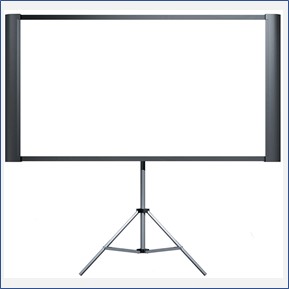 | Projector Screens Room 103 | Projector Screens Handbook |
 | Elgato Green Screens Room 103 | Elgato Green Screen |
 | ActionPro Digital Video Camera Room 103 | Action pro Haandbook |
 | Camcorders Room 103 | Camcorders Handbook |
 | Digital Cameras Room 103 | Digital Camera Handbook |
 | Voice Recorders Room 103 | Voice Recorder handbook |
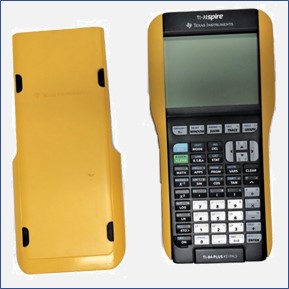 | TI-84 Plus Graphing Calculators Circulation Desk | Graphic Calculator handbook |
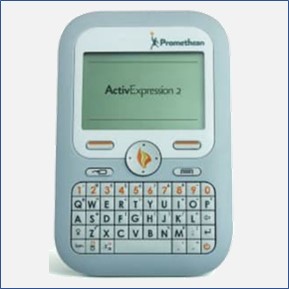 | Promethean Quizzers Room 103 | Promethean handbook |