Check Out Technology


Operating hours
Monday – Friday
8:30AM – 5:30PM
Contact:
512.505.3070
Circulating technology can be used on campus or taken home by HT students, faculty, staff, and administrators. These items cannot be reserved online. Please contact the Media and Technical Services Office at 512.505.3052 or library@htu.edu to reserve a device or ask about availability.
How to Check Out Technology: Bring your HT ID card to the Circulation Desk or Room 103. A librarian will scan your card and the device’s bar code. Check your @htu.edu inbox for a confirmation email and due date reminders. See our Technology Lending Policies page for more about due dates and circulation periods. Please return the device to the location where you checked it out! You do not need your ID card to return an item.
Responsibilities: Borrowers are responsible for the items they check out. They must keep these items safe and in working order. Items must be returned on time (as per our Technology Lending Policies), and with all included components. Damaged or partial items may be considered nonreturnable and the user may be fined the replacement cost of the device.
Cleaning Procedures: All returned devices will be cleaned with a 70% alcohol solution before they can be checked out again. This will ensure the general cleanliness of the device. Items being renewed by the same user do not have to be cleaned, but cleaning will be offered as a courtesy between checkouts.
| Computers and Tablets | ||
|---|---|---|
 | Student Chromebooks Circulation Desk | Students may check out 1 Chromebook for 1 week at a time. A Gmail account is required for login, or users may browse as “Guest”. Chromebooks do not have Microsoft Office and work entirely within Google Suite. Multiple devices available. |
 | 2-in-1 Chromebooks Room 103 | Faculty and staff may check out 2-in-1 Chromebooks. A Gmail account is required for login, or users may browse as “Guest”. Touchscreen, laptop, or tablet use. Multiple devices available. |
 | Laptops Room 103 | Dell Latitude 5590 laptops for faculty and staff, usable on or off campus. Includes Microsoft Office 365. Multiple devices available. |
 | iPads Room 103 | NEW iPads (Apple) may be used within the library only. For data collection, check-ins, or games. 2 devices available. |
 | Samsung Galaxy Tablets Room 103 | NEW Samsung Galaxy tablets (Android) for data collection, check-ins, or play. 3 devices available. |
| Presentation and Audiovisual | ||
 | DVD Drives Room 103 | NEW plug-and-play Dell USB Slim DVD Drives connect to any computer. Easy to use. Show a movie to a class or a group; burn or download content from a disc. 5 devices available. |
 | Public Address Speaker System Room 103 | This portable speaker system works on battery power or can be plugged in for indoor or outdoor events. Use it to address a crowd or play music via USB connection. 1 device available. |
 | USB Microphones Room 103 | Plug-and-play microphones for computers and laptops via USB. Works with PC and Mac. Improves video/voice quality — no setup required. 5 devices available. |
 | Blue Yeti USB Microphones Room 103, Recording Booth | NEW professional USB microphones for studio-quality recordings. Features multiple directional modes and flexible positioning. 1 device available. |
 | Wireless Mice Room 103 | USB-connected wireless mice for laptops and desktops. Plug and play. 5 devices available. |
 | Projectors Room 103 | Portable projectors connect to computers for clear picture projection. Must be plugged in (no battery). 2 devices available. |
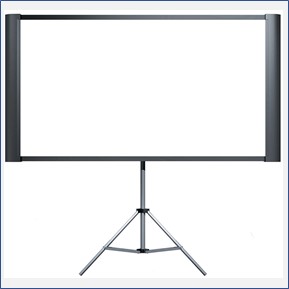 | Projector Screens Room 103 | Roll-up projector screens for portable display. Frame supports smooth, taut surface. Not a whiteboard. 4 screens available. |
 | Elgato Green Screens Room 103 | NEW 6.2′ x 7′ professional green screens for filming and editing. Mounts on wall or ceiling. 1 in-library, 1 available for checkout. |
 | ActionPro Digital Video Camera Room 103 | NEW compact camcorder with HD video, stabilization, LED flashlight, and face detection. 3 devices available. |
 | Camcorders Room 103 | Compact, durable HD camcorder with weather resistance. Records to microSD card. 3 devices available. |
| Miscellaneous and Additional | ||
 | Headphones Circulation Desk | Available for in-library use. Listen privately to music or videos. Multiple devices available. |
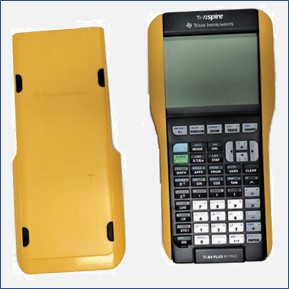 | TI-84 Graphing Calculators Circulation Desk | Available for math homework and study use. 6 devices available. |
 | Connector Cables, Various Room 103 | Connect devices for sharing and presentation. Available cables:
For charger and USB data cables, ask at the Circulation Desk. |
 | Easels and Tripods Room 103 | Metal folding easels for displaying posters or art. Great for events and sessions. Multiple sizes available. |