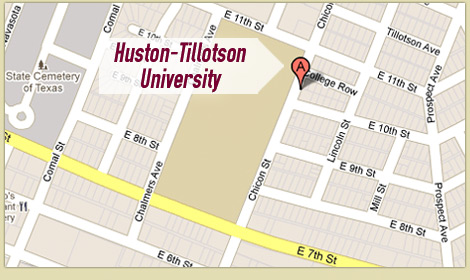Ram Connect FAQs
Getting started…
All HT students that are financially clear and registration complete should proceed with verification by completing the following form. This will ensure students receive devices in a timely manner.
Adult Degree Program
I am a new student in the Adult Degree Program. Am I eligible to receive a new Surface Pro 7?
- Yes!! You must be registration complete and financially clear. Contact the ADP Office regarding registration. Once registered, members of the Business Office can assist with financial clearance financial by emailing studentaccounts@htu.edu.
Device Information & Support
I am not familiar with the Surface Pro 7. Can you tell me more?
- Certainly! Learn about the Surface Pro 7 by visiting the following Microsoft site. Additional features and specs can be found here.
My Surface Pro 7 was damaged and I am experiencing technical issues such as lagging or keyboard issues. Is my device covered by a warranty? Can I get a replacement?
- Certainly! Below is the support information for your Surface Pro 7 and accessories. All devices have extended support.
1. Call 1-800-642-7676 (1-800 Microsoft)
2. Choose or say “Technical Support”
3. Choose or say “Business”
4. Choose or say “Surface”
Is the device FREE???
- Upon electronic signature of a hardware agreement, students that demonstrate persistence towards completing their degree by completing an academic year, will keep the device for good.
Will the device support my learning experience online?
- Yes!! When connected to the internet, the Surface Pro 7 will allow you to surf the net, access all university systems, including Canvas, email and Microsoft 365 programs. Because the device has a built-in front-facing camera, students will be able to participate in online video conferences with faculty and peers.
How do I receive support in learning how to use the device, once received?
- There are many training options available to assist you in becoming familiar with your new Surface Pro 7. Visit Microsoft’s learning site for tips and videos on how to use and care for the Surface Pro 7.
I have read all the information on the main Ram Connect site, and through the Frequently Asked Questions…but I still have questions. Who do I contact?
- A representative will be happy to assist you when you email ramconnect@htu.edu
New and Continuing Students
I am a new incoming freshmen, or transfer student for Fall 2021, am I eligible to receive a new Surface Pro 7?
- Yes!! Ensure being registration complete and financially clear. If you are uncertain, contact your advisor in the Center for Academic Excellence regarding registration by emailing cae@htu.edu, and contact the Business Office at studentaccounts@htu.edu to receive financial clearance confirmation.
I am a returning student, am I eligible to receive a new Surface Pro 7?
- Yes!! Ensure being registration complete and financially clear. If you are uncertain, contact your faculty advisor regarding registration, and contact the Business Office at studentaccounts@htu.edu to receive financial clearance confirmation.
I am a part-time student. Am I eligible for a Surface Pro 7?
- Student registered for at least six credit hours and financially clear are eligible for a Surface Pro 7. Part-time students must show and demonstrate persistence towards degree completion, and are subject to device processing pending full-time student device availability. Contact the Business Office at studentaccounts@htu.edu to receive financial clearance confirmation.
Process and Procedures
I have recently moved and/or am not sure the university has my correct address. How can I verify my correct shipping address?
- Please click on this form to update your shipping address as well as contact number.
How will I receive confirmation of a device being shipped to me?
- Students will receive a tracking number for the shipment sent to their official HT email address.
Registration & Student Accounts
I have a financial balance, but wish to attend HT this fall to work towards degree completion. Can I still get a device?
- The university is happy to help! Contact the Business Office for various financial aid and payment plan options by emailing studentaccounts@htu.edu. Once complete, be sure to register for fall term and receive confirmation of financial clearance. A device will be shipped to your address once you verify your mailing address.
What department do I speak with to become financially clear?
- Financial Aid and the Business Office representatives will be more than happy to help!
| Financial Aid
512.505.3028 Finaid@htu.edu – Traditional Adp.financialaid@htu.edu – ADP
|
Business Office
512.505.3067
|
Misc.
While I am super excited to receive a Surface Pro 7, I do not have internet service at home. Is there any assistance with WIFI?
- Yes!! Contact the Center for Academic Innovation and Transformation at cait@htu.edu for WIFI support.