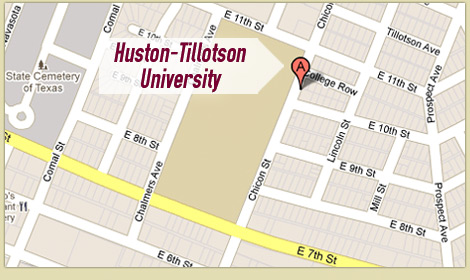Student Instructional Technology
Not all technology is created equal! In response to the COVID-19 pandemic, Huston-Tillotson University has transitioned all traditional and ADP classes to remote and online instruction. Most ideally, this can be done through the Canvas Learning Management System. Class sessions can also be held live through a video conferencing system, deemed appropriate by the instructor. Stay ahead of the game by being prepared. Take time to learn these various instructional technologies – before you know it, you’ll be a wiz!
Canvas
- Getting started with using Canvas:
- What is Canvas?
- How to find your Canvas course (htu.instructure.com)
- What is Canvas Dashboard?
- Start immediately to communicate with your classmates and instructor:
- How to submit my work in Canvas:
- Monitoring progress:
- Learning on the go…how to use the Canvas app:
Additional training videos are available to aid students in Canvas usage.
Online Tutoring
Need tutoring assistance while at a distance? No problem. Sign into Canvas to connect to Smarthinking Tutoring, 24 hour tutoring services. Learn more about Smarthinking. All students have access to their own Smarthinking Tutoring account – simply sign into Canvas to get supplemental support any time, any day!
Video Conferencing
Faculty and instructors may also host a live class session remotely through Zoom video conferencing. Once scheduled, students will be provided connection information by their instructor, detailing how to join a meeting. Click this LINK for additional videos to help orientate you to Zoom.
For additional support, contact the Center for Academic Innovation and Transformation by attending a CANVAS SOS! Sessions, or email cait@htu.edu for 1-on-1 assistance.